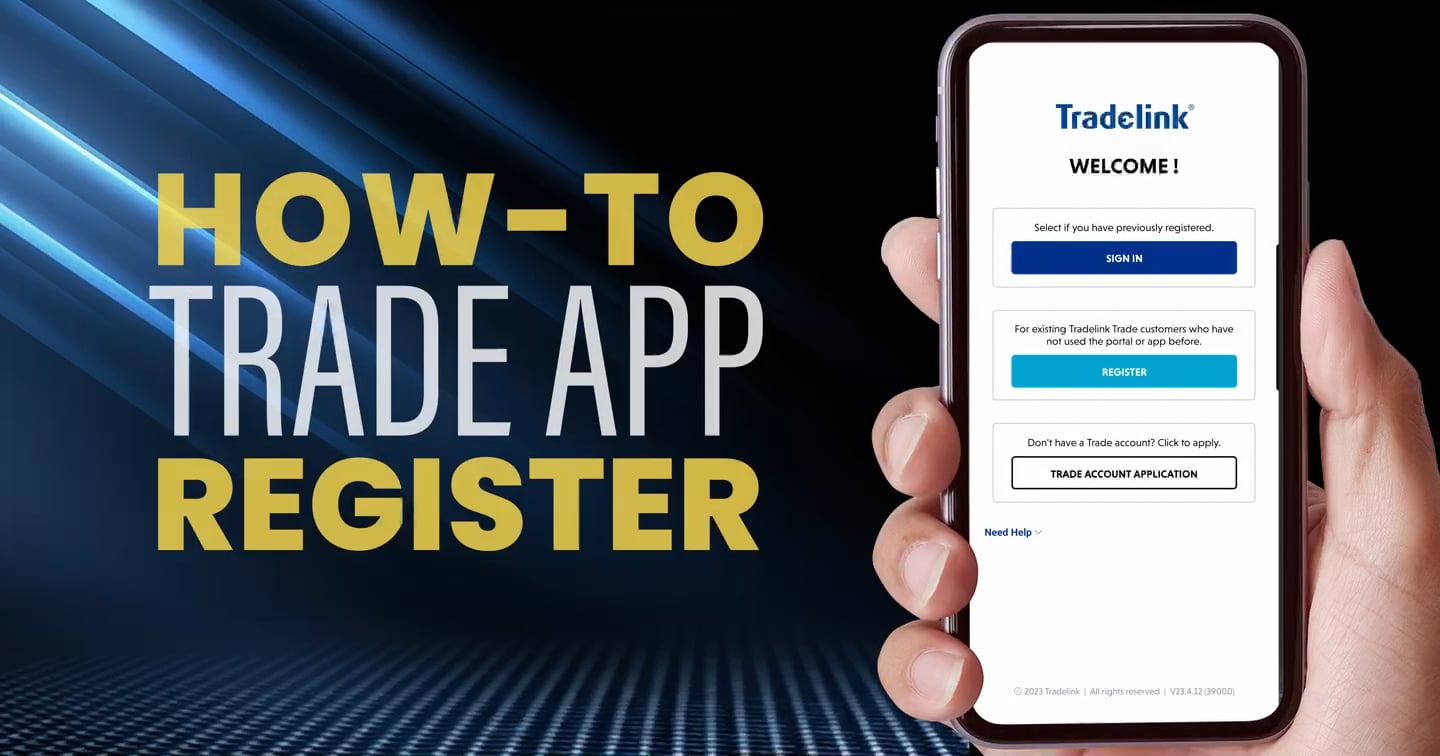Are delivery fees listed in the cart?
No. Delivery charges will be added to the invoice as listed or, as per your negotiated rates in your Tradelink Trade Account Terms and Conditions.
What are the delivery fees and charges?
Delivery charges may vary based on your order and delivery requirements.
Standard delivery fee: $20.00 (inc. GST)
Non-standard delivery fee: $50.00 (inc. GST) - applicable in the following circumstances:
- Deliveries outside normal branch delivery areas
- Urgent or immediate deliveries
- Two-person deliveries requiring extra personnel for heavy/bulky orders.
*Additional fees may apply for orders requiring a crane, special access crafts (barges/ferries etc) or items sent direct from suppliers.
Can I choose when I want to receive my delivery?
Yes, you can choose your preferred date and time for delivery. *Subject to availability and available delivery times. Currently the minimum delivery time is 2 hours from the time you place your order (rounded to the nearest 30 minutes). If the delivery time is outside business trading hours, the first delivery time the following morning will be displayed.
Can I leave specific instructions for the delivery?
Yes, you can note any special conditions or instructions at Checkout, when placing your order.
What can I do if I receive the wrong items/or if something is missing from my order?
If you have received an incorrect item or something is missing, please contact the Delivery branch within 48 hours of receiving your order. Please also advise them of the corresponding invoice or delivery docket number.
What is the lead time for delivery?
We offer 2 hour delivery in all states with the exception of WA which is 1 hour. From the time the order is placed, the Trade Portal rounds up to the closest 30 minutes, and the App to the closest 15 minutes to calculate the 2 hour window. Note that our Trade Portal and App do not currently display a 1 hour window for WA.